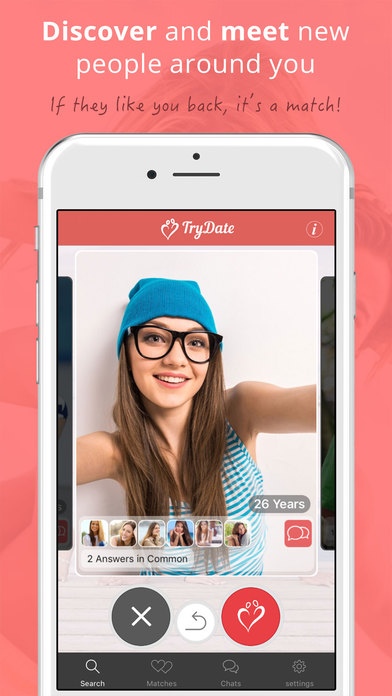TryDate 1.4
Continue to app
Free Version
Publisher Description
Dating, like never before! The concept is easy, simply navigate between profiles around your area, decide who you like, and a match will be created if that same person likes you back. When a match is created, you and your match won t be able to see each other until the countdown for revealing profile is over or until both of you decide to reveal yourselves. The more you chat and interact, the faster the countdown will end and result in revealing the person you had originally liked, interested in, and interacted with. Search Profiles Navigate between profiles around your area or at a preferred location. Liking a profile will potentially become a match if the same user likes you back, disliking a profile will better help us understand and display the type of profiles you may be interested in. Match up and Chat Matches are created when a user you had previously liked and were interested in, had liked you back. You and your match cannot view each other s profile or images until the countdown for revealing profile ends or until both of you decide to reveal yourselves. The more you interact and message each other the faster the countdown will end. Profile Revealed When countdown ends, you and the person you had originally liked, matched up, and interacted with, can finally view each other s profile and gallery images. Extra Features - Send direct messages to other profiles without waiting for a match to be created (limited every 24h). - Postpone the countdown or request to reveal yourselves when you feel the need to. - Revise or unsend chat messages when needed. - Signup without a Facebook account or unlink Facebook from your account at anytime.
Requires iOS 7.0 or later. Compatible with iPhone, iPad, and iPod touch.
About TryDate
TryDate is a free app for iOS published in the Chat & Instant Messaging list of apps, part of Communications.
The company that develops TryDate is Labelsoft Inc. The latest version released by its developer is 1.4.
To install TryDate on your iOS device, just click the green Continue To App button above to start the installation process. The app is listed on our website since 2016-10-13 and was downloaded 30 times. We have already checked if the download link is safe, however for your own protection we recommend that you scan the downloaded app with your antivirus. Your antivirus may detect the TryDate as malware if the download link is broken.
How to install TryDate on your iOS device:
- Click on the Continue To App button on our website. This will redirect you to the App Store.
- Once the TryDate is shown in the iTunes listing of your iOS device, you can start its download and installation. Tap on the GET button to the right of the app to start downloading it.
- If you are not logged-in the iOS appstore app, you'll be prompted for your your Apple ID and/or password.
- After TryDate is downloaded, you'll see an INSTALL button to the right. Tap on it to start the actual installation of the iOS app.
- Once installation is finished you can tap on the OPEN button to start it. Its icon will also be added to your device home screen.